Envalior
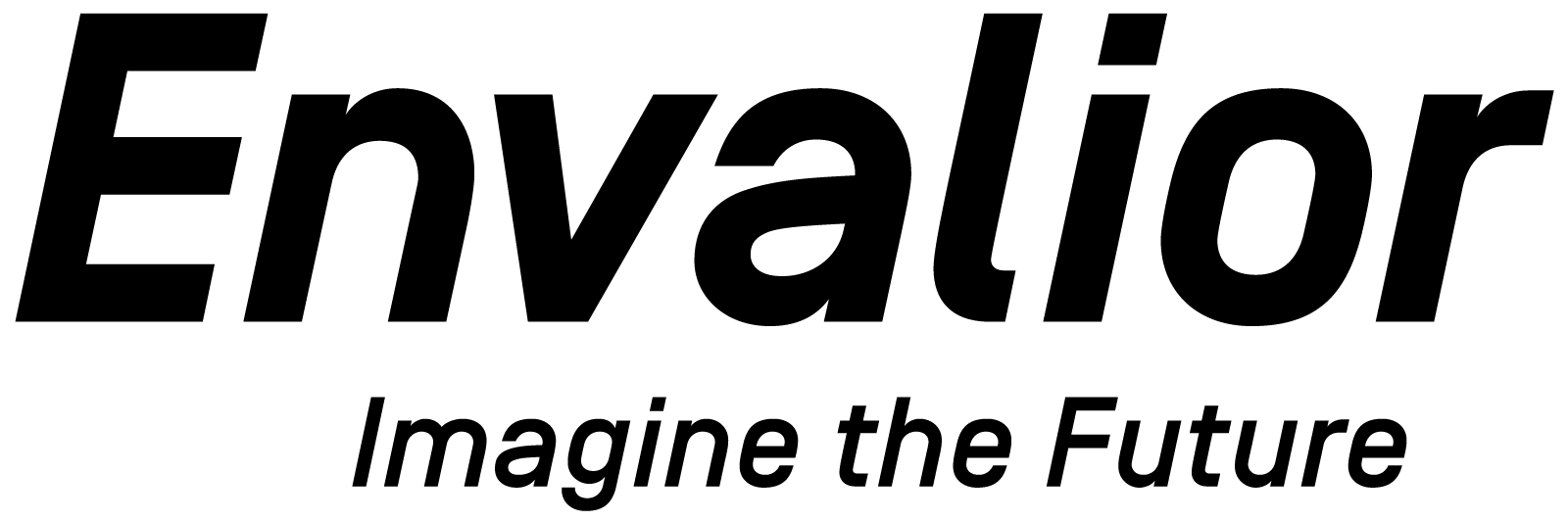
When selecting materials for specific application types, design engineers want to know a materials ability to expand when exposed to different temperatures since temperature changes can lead to dimensional changes and cracks in a material. With our Thermal Expansion (CTE) Tool you can quickly and easily evaluate the dimension stability of our materials, and it will enable you to predict the deformation and potential failure of plastic parts and metal-plastic overmolding parts.
As a design engineer, who designs application parts that may be exposed to temperature fluctuations, you need to know if a material will experience expansion or shrinkage when suffering temperature changes, which may lead to dimensional changes and/or internal stress, thus resulting in cracks in a designed part.
With Envalior’s Thermal Expansion (CTE) tool, you can quickly and easily calculate the Coefficient of Thermal Expansion (CTE) of our materials. Plus, with this tool, you can estimate the thermal strains of your designed parts in any given application temperature.
The Thermal Expansion (CTE) tool can be used during any part of the product development process—from the initial part design and material selection to the final design optimization. The tool saves time by helping you predict the deformation and the potential failure of plastic parts and metal-plastic overmolding parts due to temperature changes. With this information you can estimate the thermal strains of your designed parts, do a quick comparison and design optimization of different material grades, and then choose the material grade that will work best for the application you are designing.
For example, when you are designing a copper-plastic over molding busbar, you can use the CTE tool to evaluate the thermal shock performance of different plastics before a test, which can save time and money on the real tests for all the potential material options. You only need to input the CTE information of all your material options to your FE simulation and add the temperature boundaries, then you can quickly calculate the thermal stress caused by the CTE difference between copper and plastics. With these simulation results, you can easily evaluate the potential failure risk for each material option.
The key functionality of this tool is to evaluate the dimension stability of our materials when application temperature changes. The output of this tool is the thermal expansion coefficients in various application temperatures. You can then use this output in CAE simulation to calculate the thermal stress and then evaluate the failure risk of the selected material and design.
Scientist
Fang Tian is a scientist at Envalior, based in Shanghai. She has been working at Envalior since 2019 after she received a PhD in engineering mechanics from Tongji University. Fang has almost a decade of experience testing and modeling various mechanical performances of plastics, including thermal stress, viscoelastic behavior and moisture effects.
06 July 2023
Leveraging thermoplastic expertise to optimize system designs